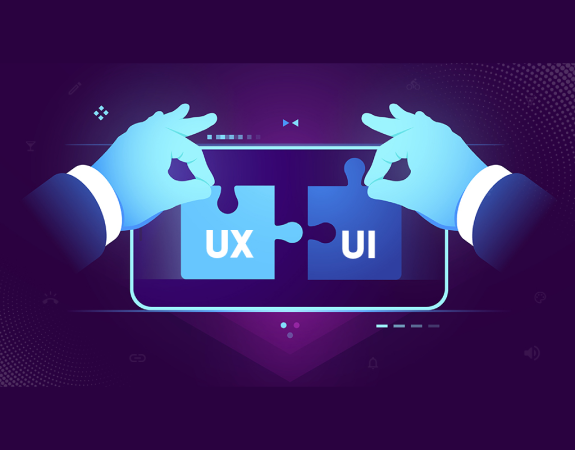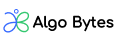
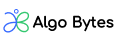
How to begin working as a UX Designer using Figma.
What the client expects of you as a UX designer.
Learn professional workflow tricks & shortcuts.
Terms such as Components, Constraints & Multi Dimensional Variants.
How to use Figma for Essential UX Design & UI Design.
How to implement colours & images properly in your designs.
Learn to design websites & mobile phone apps.
Free UI kits & plugins for Figma which will speed up our workflow dramatically!
The aim of this course is to provide students with the knowledge of user - centered design, user -
centered methods in design, graphic design on screens, simulation and prototyping techniques, usability testing methods, interface technologies and user centered design in corporate perspective.
System Requirements:
1. Proper internet bandwidth for every individual
2. Minimum system requirement: 8GB RAM (16GB recommended)
3. Recommended: Windows; but you can work on any operating system (Mac or Windows)
4. Software Requirements: Figma, Adobe XD.
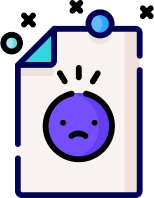
0 Reviews
As a UX designer, I was working across all sectors of industry including private companies, public bodies like central and local government, not-for-profit organisations and charities. These can range from large multinational companies to small and medium-sized enterprises (SMEs).